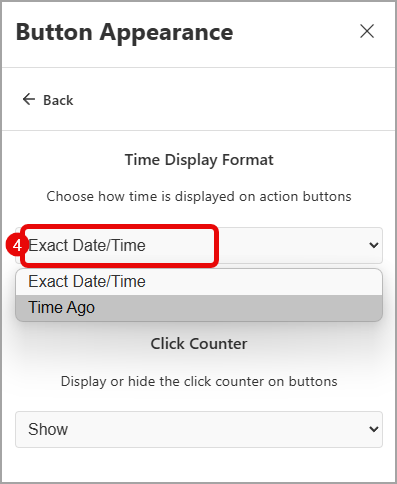WhenDid.io can be set to show dates as either the exact date and time an action button was clicked (example: 5/29/2025 7:41AM) or as time elapsed since the button was clicked— Time Ago (example: 37 hours ago). Unless an individual action button is set to display its time in a specific format (see Edit an Action Button) its time will display according to this setting. The default setting is: Time Ago.
To change the mode:
- Click the Settings menu button.
- Select Options.
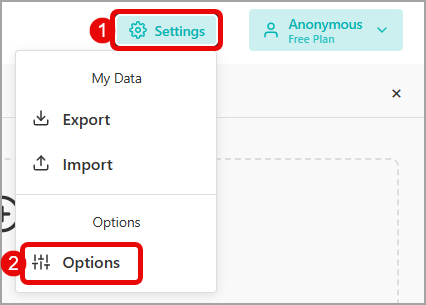
- Select Button Appearance.
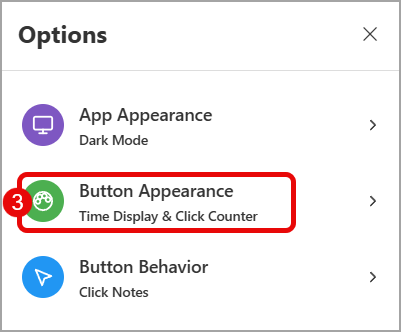
- In the Time Display Format section, select either Exact Date/Time or Time Ago as desired. The changes will be applied instantly.